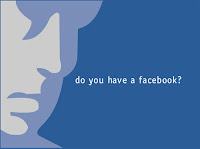
If you have a product or service to offer, you should have a Facebook business page. It is easy to set up and it is free.
As of September of last year there were over 300 million Facebook users! It is estimated that over 300,000 new users join every day. Perhaps as many as 50% of the users work as professionals, sales, executives, educators or are in technical careers. The fastest growing demographic on Facebook are women over 55. So it is no longer a networking tool for college students alone!
Until recently, only big businesses with big marketing budgets could setup a Facebook account for their companies and/or brands. Examples included Verizon, Walmart, Victoria's Secret and other well known companies. For these brands, Facebook users could become "fans" by adding the brand as a friend (much like they would add a person as a friend). This was great for those companies but very expensive.
Now, any business can create a Facebook business page (sometimes referred to as a Fan Page), which any Facebook user can become a "fan" of. You no longer have to be a Fortune 500 company to afford this.
You will have to have a Facebook personal page. So if you don't have one, you need to create one of those before making a business page. Here are the instructions for Facebook users who want to creat a business page:
First go to Facebook's instruction page:
1. Follow this link
2. Choose the correct category for your business or organization.
3. Enter your business/product/brand name and click "Create Page".
4. Remember to add a short description of your business and a website address. This is in the "Add Information To This Page" area. You can upload a logo or a photo of your business, which you should do.
5. Click on your business name in the top left corner (it's a hyperlink) and then click "publish this page" (until you do this, nobody but you will be able to see your new Facebook business profile).
6. When you set up the page, from your new profile page, click "Become a Fan". This way, you become listed and can monitor and enter the conversation which will start to take place on your business page.
Once you've become a "fan" of your business, your friends on Facebook (some of which are likely customers) will see a message in their home page. Something like "Winston is a fan of Smart Group and Gallery". Hopefuly, some of your Facebook friends will add themselves as fans to your business. Then, their friends will see a message, and on and on, the more the merrier!
If you want to see a very creative Facebook business page to get your creative juices started, go here. Who would have guessed that stolen pencils would be such a great marketing tool?
Did you like what you read? Want more? Get automatic updates by subscribing to our blog (on the side of this page. And as always, we really appreciate your comments, so if you have a moment, give us your thoughts!
Thanks for reading...
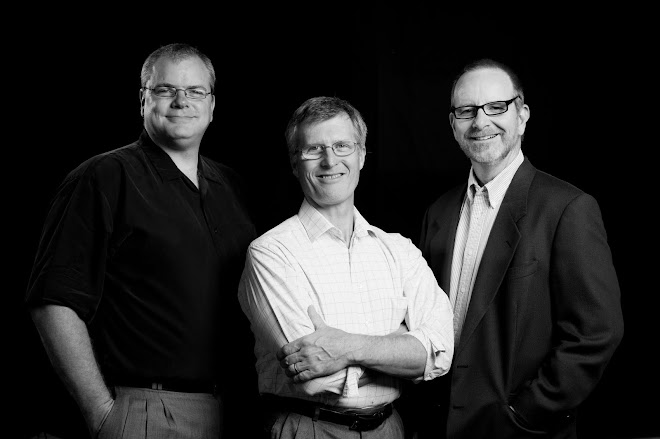
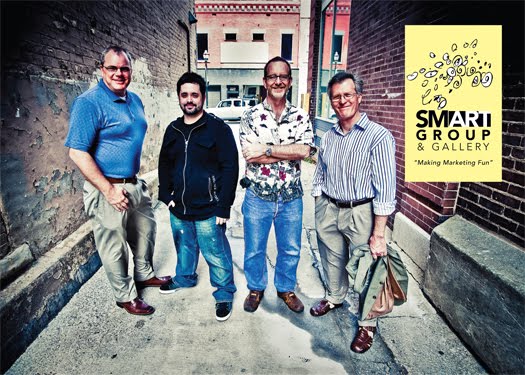
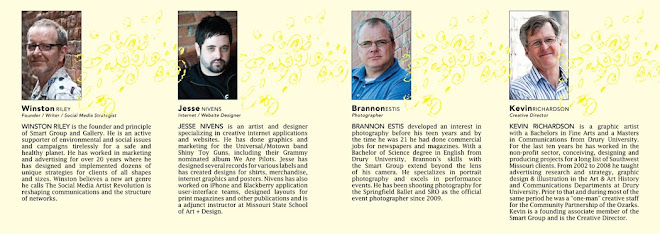












No comments:
Post a Comment